#!coding: utf-8
from __future__ import print_function, division
###
# Base ONE : "="
### equal
# <nav class="external">
# <a class="video" href="https://www.youtube.com/watch?v=zJ-w2izNvg4">Programmation — Théorie 1 : Structure, variables et conditions</a>
# </nav>
# <br/>
# <nav class="external">
# <a class="video" href="https://youtu.be/fForqjCBVeY">Théorie 1, prise en main et <code>exercice0</code></a>
# </nav>
#
# <span span>Allez sur repl.it python3 ou bien ouvrez Wing 101 (téléchargeable sur le site de Wing). </i>
# Variables are useful to store a value in the memory of the computer:
# <ul><li> <code>"="</code> allows you to change the value of a variable
# <li> <code>print()</code> allows you to see on screen the value of a variable </ul>
a = 5
print(a)
a = 6
print(a)
# <span class="comment">in python 2, the parenthesis were not mandatory
#
# We can do maths:
b = a + 1 # b is now a + 1 = 7
c = a + b * 2 # priority of operations
d = (a + b) * 2 # put parenthesis if needed!
print(b) # b didn't change since the time we did "b ="
print(c)
print(d)
#
# We can modify an existing variable:
a = a + 1 # calculate "a + 1", then put the result in a
print(a) # The variable "a" is then incremented by 1.
#
# To print text, one must put in between quotes:
print("end")
#
# To display more than one thing, one must write a comma:
print("I have", a, "potatoes") # in python 2, the parenthesis were not mandatory
# Essayez ce code sur [pythontutor](http://pythontutor.com/visualize.html#code=a%20%3D%205%0Aprint%28a%29%20%20%23%20en%20python%202,%20les%20parenth%C3%A8ses%20n'%C3%A9taient%20pas%20n%C3%A9cessaires%0Aa%20%3D%206%0Aprint%28a%29%0A%0Ab%20%3D%20a%20%2B%201%20%20%20%20%20%20%20%20%23%20b%20vaut%20maintenant%20a%20%2B%201%20%3D%207%0Ac%20%3D%20a%20%2B%20b%20*%202%20%20%20%20%23%20priorit%C3%A9%20des%20op%C3%A9rations%0Ad%20%3D%20%28a%20%2B%20b%29%20*%202%20%20%23%20mettre%20des%20parenth%C3%A8ses%20si%20n%C3%A9cessaire%20!%0Aa%20%3D%20a%20%2B%201%20%20%20%20%20%20%20%20%23%20on%20calcule%20%22a%20%2B%201%22,%20puis%20on%20met%20le%20r%C3%A9sultat%20dans%20a%0Aprint%28a%29%20%20%20%20%20%20%20%20%20%23%20La%20variable%20%22a%22%20a%20donc%20%C3%A9t%C3%A9%20augment%C3%A9e%20de%201%22%0Aprint%28b%29%20%20%20%20%20%20%20%20%20%23%20b%20n'a%20pas%20chang%C3%A9%20depuis%20qu'on%20a%20fait%20%22b%20%3D%22%0Aprint%28c%29%0Aprint%28d%29%0A%0Aprint%28%22end%22%29&cumulative=false&curInstr=0&heapPrimitives=false&origin=opt-frontend.js&py=3&rawInputLstJSON=%5B%5D&textReferences=false) !
# Cliquez sur <strong>Visualize execution</strong> puis cliquez sur <strong>Forward</strong> pour exécuter chaque ligne ou sur <strong>Last</strong> pour voir uniquement le résultat final.
# Le résultat imprimé en raison de <code>"print"</code> est affiché dans le cadre <em>Print output</em>.
# A little question, what's the difference between
# <code>print(a)</code> and <code>print("a")</code>?
###
# Base TWO : "if"
### if
#
# What does this program print?
a = 7
if a < 10:
print("Kookoo")
print("Hello")
# Le code se dit <em>est-ce que a < 10 ? Oui!</em>
# et donc il affiche <em>Coucou</em>, puis <em>Hello</em>.
# [Remplace](http://pythontutor.com/visualize.html#code=a%20%3D%207%0A%0Aif%20a%20%3C%2010%3A%0A%20%20%20%20print%28%22%7B%7BCoucou%7CKookoo%7D%7D%22%29%0A%20%20%20%20print%28%22Hello%22%29&cumulative=false&curInstr=0&heapPrimitives=false&mode=edit&origin=opt-frontend.js&py=3&rawInputLstJSON=%5B%5D&textReferences=false)
# maintenant <code>a = 7</code> par <code>a = 12</code> et relance le programme,
# quelle va être la difference ?
a = 12 # DIFF
if a < 10:
print("Kookoo")
print("Hello")
# Quand <code>a = 12</code>, le code se dit <em>est-ce que a < 10 ? Non!</em>
# il saute le <code>if</code> et ne fait rien.
#
# Et celui là ?
a = 7 # DIFF
if a < 10:
print("Kookoo")
print("Hello") # DIFF
# Correction:
#
# Et celui-là ?
#
a = 12 # DIFF
if a < 10:
print("Kookoo")
print("Hello") # DIFF
# Correction: ...
#
# The if-block in this program will display "Kookoo" then "Hello" only if a is smaller than 10,
# otherwise, the block is jumped and then, nothing is done.
# [Try](http://pythontutor.com/visualize.html#code=a%20%3D%207%0A%0Aif%20a%20%3C%2010%3A%0A%20%20%20%20print%28%22Coucou%22%29%0A%20%20%20%20print%28%22Hello%22%29&cumulative=false&curInstr=0&heapPrimitives=false&origin=opt-frontend.js&py=3&rawInputLstJSON=%5B%5D&textReferences=false)
# with other values of <code>a</code>, like <code>a = 12</code> ou <code>a = 10</code> for example.
# Mais si on veut quand même faire quelque chose quand la condition est fausse ?
# C'est là que vient le <code>else</code> :
if a < 10:
print("Kookoo")
print("Hello")
else: # NEW
print("Tadaa") # NEW
# Si a < 10: le programme affiche <em>Kookoo</em> puis <em>Hello</em>,
# sinon il affiche <em>Tadaa</em>.
## Diagrammes et exemple réels !
#
# Another example, one wants to give 50 life points (hp) to a character, without going over 100...
life = 75
life = life + 50
if life > 100:
life = 100
#
# To display more than one thing, one must write a comma:
print("your life is", life) # in python 2, the parenthesis were not mandatory
# Here is a diagram representation of [that if](http://pythontutor.com/visualize.html#code=life%20%3D%2080%0A%0Alife%20%3D%20life%20%2B%2050%0Aif%20life%20%3E%20100%3A%0A%20%20%20%20print%28%22Max!%22%29%0A%20%20%20%20life%20%3D%20100%0A%0Aprint%28life%29&cumulative=false&curInstr=0&heapPrimitives=false&mode=display&origin=opt-frontend.js&py=3&rawInputLstJSON=%5B%5D&textReferences=false) :
# <figure><img height=400 src="if_as_diagram.en.svg"/></figure>
#
# One can do a <code>else</code>, the code will go in the <code>else</code> if the condition is false:
if life == 100:
print("Full!")
else:
print("Potions!")
#
# Therefore the previous code displays <code>"Full!"</code> if the life is 100, else it displays <code>"Potions!"</code>.
# Here is a diagram of [this if/else](http://pythontutor.com/visualize.html#code=if%20life%20%3D%3D%20100%3A%0A%20%20%20%20print%28%22Full!%22%29%0Aelse%3A%0A%20%20%20%20print%28%22Potions!%22%29%0A%0Aprint%28%22End%22%29&cumulative=false&curInstr=0&heapPrimitives=false&mode=display&origin=opt-frontend.js&py=3&rawInputLstJSON=%5B%5D&textReferences=false) :
# <figure><img height=270 src="ifelse_as_diagram.en.svg"/></figure>
## The comparison operators
# The comparison operators are
# <code>"<", ">", "<=", ">=", "==", "!="</code> (different).
# Beware, to compare two values, one must use <code>"=="</code>.
# et non <code>"="</code>.
# Autrement dit, <em>si un <code>"="</code> est dans un if, il doit avoir être doublé</em>.
# On se rappelle que <code>a = 5</code> veut dire <em>imposer que a vaut 5</em>
# alors que <code>a == 5</code> veut dire <em>est-ce que a vaut 5 ?</em>
#
# As an exercice, try to re-write the previous code by using the <code>"!="</code> (different) operator.
## Récapitulons
# In a <code>if</code>, one can put any code,
# like a <code>"="</code>, a <code>"print"</code>, or... another <code>"if"</code>!
if a == 5:
a = 2
print("Yo")
if b == 5:
print("Hello")
else:
print("Tada")
else:
print("Hum")
print(a)
# Try this program with mutliple values and see what's going on: <ul>
# <li> [<code>a = 5; b = 5;</code>](http://pythontutor.com/visualize.html#code=a%20%3D%205%0Ab%20%3D%205%0A%0Aif%20a%20%3D%3D%205%3A%0A%20%20%20%20a%20%3D%202%0A%20%20%20%20print%28%22Yo%22%29%0A%20%20%20%20if%20b%20%3D%3D%205%3A%0A%20%20%20%20%20%20%20%20print%28%22Hello%22%29%0A%20%20%20%20else%3A%0A%20%20%20%20%20%20%20%20print%28%22Tada%22%29%0Aelse%3A%0A%20%20%20%20print%28%22Hum%22%29%0A%20%20%20%0Aprint%28a%29&cumulative=false&curInstr=1&heapPrimitives=false&mode=display&origin=opt-frontend.js&py=3&rawInputLstJSON=%5B%5D&textReferences=false)
# <li> [<code>a = 5; b = 2;</code>](http://pythontutor.com/visualize.html#code=a%20%3D%205%0Ab%20%3D%202%0A%0Aif%20a%20%3D%3D%205%3A%0A%20%20%20%20a%20%3D%202%0A%20%20%20%20print%28%22Yo%22%29%0A%20%20%20%20if%20b%20%3D%3D%205%3A%0A%20%20%20%20%20%20%20%20print%28%22Hello%22%29%0A%20%20%20%20else%3A%0A%20%20%20%20%20%20%20%20print%28%22Tada%22%29%0Aelse%3A%0A%20%20%20%20print%28%22Hum%22%29%0A%20%20%20%0Aprint%28a%29&cumulative=false&curInstr=1&heapPrimitives=false&mode=display&origin=opt-frontend.js&py=3&rawInputLstJSON=%5B%5D&textReferences=false)
# <li> [<code>a = 2; b = 2;</code>](http://pythontutor.com/visualize.html#code=a%20%3D%202%0Ab%20%3D%202%0A%0Aif%20a%20%3D%3D%205%3A%0A%20%20%20%20a%20%3D%202%0A%20%20%20%20print%28%22Yo%22%29%0A%20%20%20%20if%20b%20%3D%3D%205%3A%0A%20%20%20%20%20%20%20%20print%28%22Hello%22%29%0A%20%20%20%20else%3A%0A%20%20%20%20%20%20%20%20print%28%22Tada%22%29%0Aelse%3A%0A%20%20%20%20print%28%22Hum%22%29%0A%20%20%20%0Aprint%28a%29&cumulative=false&curInstr=1&heapPrimitives=false&mode=display&origin=opt-frontend.js&py=3&rawInputLstJSON=%5B%5D&textReferences=false)
# </ul>
# Do now the exercice number 0
# and look at [the correction](http://pythontutor.com/visualize.html#code=a%20%3D%205%0Ab%20%3D%202%0A%0Aif%20a%20%3C%20b%3A%0A%20%20%20print%28a%29%0A%20%20%20print%28b%29%0Aelse%3A%0A%20%20%20print%28b%29%0A%20%20%20print%28a%29&py=3)
# on pythontutor. For that exercise, which case must I test ? I see at least two interesting cases!
#
# J'ai également fait une vidéo sur cette page de théorie.
#
# Pour continuer la théorie, place à la théorie 2!
#
# But before doing that, I suggest to do exercices 1 to 4.
# <ul>
# <li> exercice0_trier_deux_nombres.py
# <li> exercice1_minute_suivante.py
# <li> exercice2_minute_suivante_un_print.py
# </ul>
#
# you can also read the the section <strong>below</strong> about <code>"and/or"</code> that can be useful for the exercices 3 and 4.
# <ul>
# <li> exercice3_trier_trois_nombres.py
# <li> exercice4_le_sept_parfait.py
# <li> theorie2_liste_while.py
# </ul>
## Les conditions combinées avec and et or
#
# One can write combined conditions with <code>"and"</code> and <code>"or"</code>, for example:
if a == 1 and b == 2:
print("Yo")
else:
print("Da")
# This program displays <code>"Yo"</code> if a is equal to 1 and b is equal to 2, <code>"Da"</code> otherwise.
# <strong>both</strong> conditions must be true.
# It's called the <em>logical and</em>.
# Voici une représentation en diagramme d'un exemple de <code>"and"</code> :
# <figure><img height=495 src="and_as_diagram.en.svg"/></figure>
# [Essayez](http://pythontutor.com/visualize.html#code=a%20%3D%201%0Ab%20%3D%202%0A%0Aif%20a%20%3E%205%20and%20a%20%3D%3D%202%3A%0A%20%20%20%20print%28%22Wow!%22%29%0A%0Athing%20%3D%2050%0A&cumulative=false&curInstr=0&heapPrimitives=false&mode=display&origin=opt-frontend.js&py=3&rawInputLstJSON=%5B%5D&textReferences=false)
# de changer les valeurs de a et b pour vérifier que les flèches corespondent bien au code.
#
# We can also use <code>"or"</code>:
if a == 1 or b == 2:
print("Yo")
else:
print("Da")
# This program displays <code>"Yo"</code> if a is equal to 1 or b is equal to 2.
# <strong>At least one</strong> condtion must be true.
# It's called the <em>logical or</em>.
# Voici une représentation en diagramme d'un exemple de <code>"or"</code> :
# <figure><img height=400 src="or_as_diagram.en.svg"/></figure>
# [Essayez](http://pythontutor.com/visualize.html#code=a%20%3D%201%0Ab%20%3D%202%0A%0Aif%20a%20%3E%205%20or%20a%20%3D%3D%202%3A%0A%20%20%20%20print%28%22Wow!%22%29%0A%0Athing%20%3D%2050%0A&cumulative=false&curInstr=0&heapPrimitives=false&mode=display&origin=opt-frontend.js&py=3&rawInputLstJSON=%5B%5D&textReferences=false)
# de changer les valeurs de a et b pour vérifier que les flèches corespondent bien au code.
# Beware, if you mix <code>and</code> and <code>or</code>,
# use parenthesis to be clear on the order you want to use:
if a == 2 or b == 2 and c == 2: # Who has the greater priority? The "and" or the "or"?
print("Yo")
# this line is equivalent to the previous one: or is "like" a +, and is "like" a *
if a == 2 or (b == 2 and c == 2):
print("Yo")
if (a == 2 or b == 2) and c == 2:
print("Yo")
################
# To know more
################
## =
# some shortcuts for increment/decrement
a = a + 1
a += 1 # shortcut for a = a + 1
a -= 1 # shortcut for a = a - 1
a *= 2 # a = a * 2
# etc.
# floats (floating/decimal numbers)
a = 2.5
a = 2.5e6 # the "e" notation
a = 2e6 # 2000000.0, a float
# power
a = 2 ** 5 # 2 power 5 = 32, int ** int = int
a = 2.1 ** 2 # float ** int = float
a = 10 ** 0.5 # number ** float = float
a = 2 * 10 ** 6 # 2000000, a int, let's notice that power has priority on "*"
# when 14 is divided by 4, one obtains 3.5
a = 14 / 4 # 3.5 (beware! In python 2, 14 / 4 = 3)
a = 14 / 4.0 # 3.5 (even in python 2)
a = 14 / float(4) # 3.5 (float(4) do the conversion int → float)
# l'opérateur de division entière "//" et l'opérateur de "reste" % (aussi appelé "modulo")
# when 14 is divided by 4, one obtains 3 with a rest of 2 (remember primary school!) therefore we know that 14 = 3 * 4 + 2.
d = 14 // 4 # 3, the integer part
m = 14 % 4 # 2, the rest (we'll say "14 modulo 4 = 2")
# (negative modulos (python is cool !), observe the cycle 0 1 2 3 4:
n = -2 % 5 # 3 car -2 = -1 * 5 + 3
n = -1 % 5 # 4 car -1 = -1 * 5 + 4
n = 0 % 5 # 0
n = 1 % 5 # 1
n = 2 % 5 # 2
n = 3 % 5 # 3
n = 4 % 5 # 4
n = 5 % 5 # 0
n = 6 % 5 # 1
## multiple lines
# if one opens a parenthesis, one can go to the next line until the parenthesis is closed
x = (5 + 2 * 3
+ 7 * 2
+ 1
- 2)
## write in binary or hexadecimal
print(0b100) # 4
print(0xa2) # 162
print(hex(162)) # 0xa2
print(bin(4)) # 0b100
print(int('100', 2)) # 4
print(int('a2', 16)) # 162
## multiple comparisons
if 2 <= a <= 5: # 2 <= a and a <= 5
print("a is between 2 and 5")
if a == b == 0: # a == b and b == 0
print("a and b are equal to 0")
## not: "inverser" une condition
if a == 5: # si a == 5...
pass # ne rien faire
else:
print("a n'est pas égal à 5")
# équivalent à
if not(a == 5):
print("a n'est pas égal à 5")
else:
pass # ne rien faire
# équivalent à
if not(a == 5):
print("a n'est pas égal à 5")
# "sinon ne rien faire" est une opération inutile, on peut donc l'enlever
# équivalent à
if a != 5:
print("a n'est pas égal à 5")
# En effet, au choix du programmeur, le not peut être simplifié : <ul>
# <li> <code>not(a == b) ↔ a != b</code>
# <li> <code>not(a < b) ↔ a >= b</code> (ATTENTION : plus grand ou ÉGAL)
# <li> <code>not(X and Y) ↔ (not X) or (not Y)</code> (ATTENTION : OR)
# <li> <code>not(X or Y) ↔ (not X) and (not Y)</code> </ul>
# Les deux dernières lois sont souvent appelées <em>lois de De Morgan</em>.
if not(a == 5 and b < 7):
print("not(a == 5 and b < 7)")
if a != 5 or b >= 7: # équivalent au précédent
print("a != 5 or b >= 7")
# En règle générale, quand on a un if / else quelconque
# on peut, au choix, inverser la condition en mettant un <code>not</code>.
# Je conseille de faire ça quand vous avez un long <code>if</code> et un court <code>else</code> :
if a != 5 and a > 0:
print("yoyo")
print("tada")
print("truc")
if a == 4:
print("da")
else:
print("yo")
else: # ce "else" est court et oublié :(
print("coucou")
# on peut (au choix) l'inverser en "not(X)" sa condition :
if not(a != 5 and a > 0): # appliquez les lois de De Morgan si vous voulez
print("coucou") # aaah, l'ancien else est mis en avant :)
else:
print("yoyo")
print("tada")
print("truc")
if a == 4:
print("da")
else:
print("yo")
## elif
#
# Parfois, on a un <code>else</code> qui ne contient qu'une seule instruction, qui est un <code>if</code> :
if a < 5:
print("petit")
else:
if a < 10:
print("moyen")
else:
if a < 15:
print("grand")
else:
print("graaaand")
#
# Il existe un raccourci : <code>elif</code> (else if) :
if a < 5: # si a < 5
print("petit")
elif a < 10: # sinon... si a < 10
print("moyen")
elif a < 15:
print("grand")
else:
print("graaaand")
## bool
# Les conditions peuvent être mises dans des variables,
# cette variable sera de type "bool" (booléen), il vaut Vrai ou Faux (True or False)
condition = (a < 5)
if condition == True:
print("Plus petit !")
else:
print("Plus grand ou égal")
#
# Le <code>if</code> attend un bool, on peut donc enlever <code>== True</code>.
condition = a < 5 # parenthèse non nécessaires
if condition: # == True enlevé
print("Plus petit")
else:
print("Plus grand ou égal")
# on peut donc faire des "opérations" sur les bool
x = True
y = False
z = x or y # z = True or False = True
n = not x # n = not True = False
g = a < 5 and z
#
# Nous verrons que manipuler des bool sera plus pratique quand nous apprendront les <em>fonctions</em>.
## if fonctionnel
#
# Parfois, on a un <code>if/else</code> qui ne fait qu'assigner une variable, et rien d'autre !
if a == 5:
b = 8
else:
b = 3
# Il existe un raccourci: le <code>if/else</code> dit <em>en une ligne</em>,
# ou encore appelé, le <em>if fonctionnel</em> ou <em>l'opérateur ternaire</em> :
b = (8 if a == 5 else 3) # même code qu'au dessus
b = 8 if a == 5 else 3 # parenthèses non nécessaires
b = (8 if a == 5 else
3) # deux lignes c'est plus clair !
c = (8 if a == 5 else
4 if a == 2 else
1 if a < 0 else
0) # longue chaine !


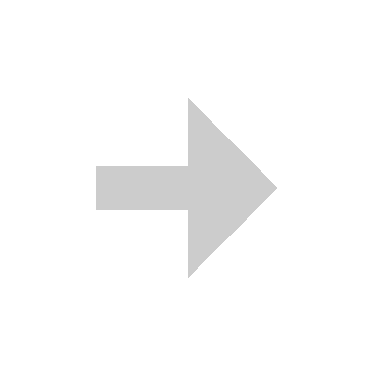 #theorie1_egal_if_en.py
#White
#Dark
#txt
#download
#theorie1_egal_if_en.py
#White
#Dark
#txt
#download


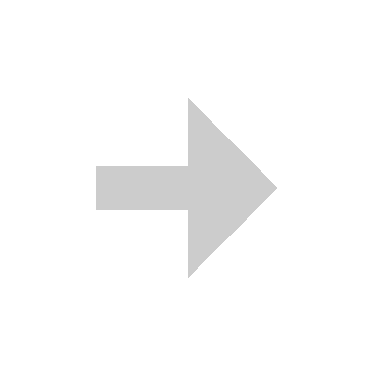 #theorie1_egal_if_en.py
#White
#Dark
#txt
#download
#theorie1_egal_if_en.py
#White
#Dark
#txt
#download